First: What is the system Parrot OS:
Is a system of Linux operating systems and contains intrusion testing and protection software such as other Linux operating systems, but the difference is that the Parrot OS is easier to use and anyone who wants to try Linux operating systems can start using the Kali operating system Linux & Parrot OS because these systems are easy to use and learn to be professional.
Second: How to set up Parrot OS on the computer:
Parrot OS can be installed in 3 ways
The first method is to install the Parrot OS as a basic system as your computer only has Parrot OS.
The second way is to install VM VirtualBox for phantom systems, install the program on Windows and you enter the program and install the system on the program.
The third method is to install daemon tools and open the program and make the system Parrot OS instead of the ISO format to burn on the DVD even if there are no CDs running and you enter the DVD and install the system next to the Windows operating system.
Third: What is the difference between the Windows operating system and Parrot OS:
The difference between the two systems is that
1. Windows is not as secure as Linux operating systems, since the firewall in Windows is much harder than the firewall in the Linux operating system.
2 - penetration testing tools and protection works more efficient and easier to use on the Linux operating system unlike Windows.
3. Linux operating systems are difficult to penetrate because of the powerful firewall and ports that the system can open. Therefore, all of your data is secure unlike the porous Windows system and data is stolen from it because of the vulnerability of the firewall.
4 - Linux operating system from an open and free source. You can download the operating systems at any time and completely modify them. You can help in developing the system, unlike the Windows operating system, which you must purchase from the official website to obtain the montage key. You can not modify the system. Or you can help develop like a Linux operating system.
Video Watch Link Description and System Download Click the word below
Тема на русском
Сегодня мы поговорим об операционной системе из лучших операционных систем в области проникновения и защиты и, безусловно, для операционной системы Linux является операционная система Parrot OS. Эта система является одной из лучших и самых простых операционных систем для компьютеров. Parrot OS - это система для тестирование проникновения и защиты данных и информации на компьютере. А система Parrot OS имеет системный интерфейс Kali Linux, который не замечен панелью задач и некоторыми командами, записанными в Терминале или Терминале. Parrot OS содержит более 300 инструментов и программного обеспечения для тестирования проникновения и защиты, таких как Kali Linux.
Первое: что такое система Parrot OS:
Является системой операционных систем Linux и содержит программное обеспечение для тестирования и защиты от вторжений, такое как другие операционные системы Linux, но разница в том, что ОС Parrot проще в использовании, и любой, кто хочет попробовать операционные системы Linux, может начать использовать операционную систему Kali Linux & Parrot OS, потому что эти системы просты в использовании и учатся быть профессиональными.
Второе: Как настроить Parrot OS на компьютере:
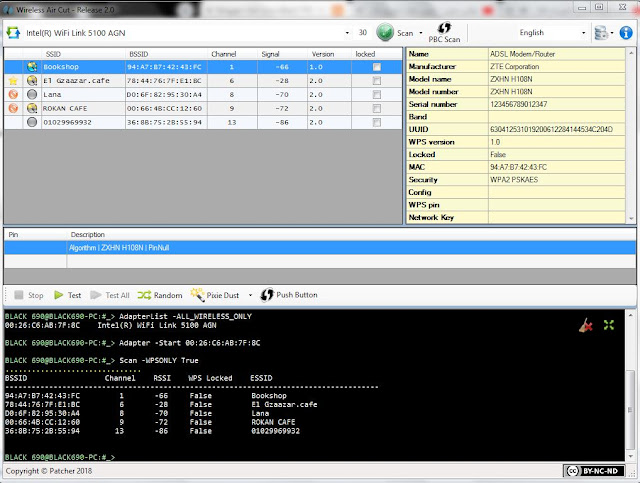




ليست هناك تعليقات:
إرسال تعليق
يمكن لاى شخص ابداء رائيه , شكرا على قراءة المقالة للاخرة , و ارجو ان تكون افادتكم المقالة